I believe this was on the server side and have fixed it. So no app update is needed.
Please uninstall and reinstall the app to force a new authentication when you sign in. We are hoping you see this view, showing an in-progress test. You may need to refresh the RESULTS view once, but not more.
![Image]()
If present you can resume it and then conclude it.
If you do not get the view above, you will need to retest. Before actually completing it, please complete these steps.
1. Launch a new test and press start
2. Exit the test in top left corner
3. Press yes to save the test
4. Refresh RESULTS tab view
You should now see a test in-progress, confirming data/test persistence. You may then launch a new test and take it.
I apologize ahead of time if this is the case.
Please uninstall and reinstall the app to force a new authentication when you sign in. We are hoping you see this view, showing an in-progress test. You may need to refresh the RESULTS view once, but not more.
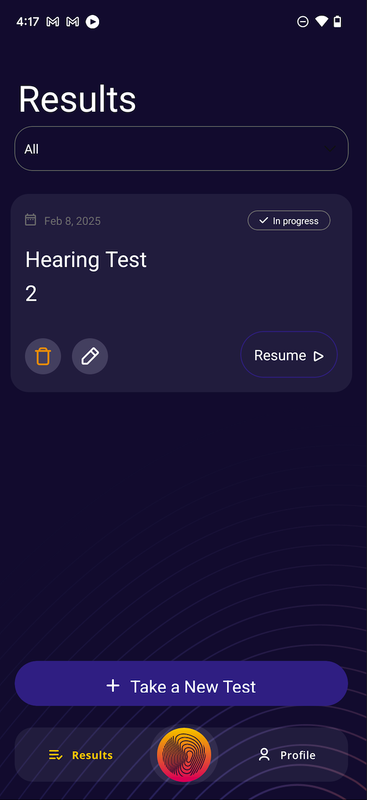
If present you can resume it and then conclude it.
If you do not get the view above, you will need to retest. Before actually completing it, please complete these steps.
1. Launch a new test and press start
2. Exit the test in top left corner
3. Press yes to save the test
4. Refresh RESULTS tab view
You should now see a test in-progress, confirming data/test persistence. You may then launch a new test and take it.
I apologize ahead of time if this is the case.
Statistics: Posted by AltitudeAudio — Sat Feb 08, 2025 11:32 pm